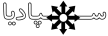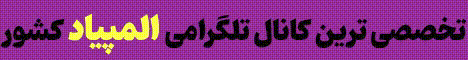- ارسالها
- 1,235
- امتیاز
- 3,155
- نام مرکز سمپاد
- شهید هاشمی نژاد 1
- شهر
- مشهد
- دانشگاه
- صنعتی شریف
- رشته دانشگاه
- عمران
پاسخ : سیستم عامل ها
و اما ...
سیستم عامل جدید apple

بی نظیره :)
از اونجایی که سایت ها و وبلاگ ها فارسی زیاد به این موضوع اهمیت نمیدادن و نمیدن
من مجبورم از روی سایت خود apple یک مختصر معرفی و اطلاع رسانی ای بکنم ...
این تنها خبری فارسی ای بود که من در این مورد پیدا کردم!!!
منبع : خبر آنلاین

The Mac App Store. Coming soon to a Mac near you.
Introducing the best place to discover and buy new apps made just for Mac, right on a Mac. Just like shopping the App Store on iPad, the Mac App Store offers endless possibilities to browse and purchase apps. And it simplifies the way you install apps on the Mac. Just click once, and your new app is downloaded, installed, and ready to go. Learn more about the Mac App Store

Launchpad. A home for your apps.
The Launchpad gives you instant access to your apps — iPad style. Just click the Launchpad icon in your Dock. Your open windows fade away, replaced by an elegant, full-screen display of all the apps on your Mac. It takes just a swipe to see multiple pages of apps, and you can arrange apps any way you like by dragging an app icon to a new location or by grouping apps in folders. Downloaded an app from the App Store? Your new app automatically appears on the Launchpad, ready to blast off.


Full-screen apps. A better way to enjoy the apps you love.
On iPad, every app is displayed full screen, with no distractions, and there’s one easy way to get back to all your other apps. Mac OS X Lion does the same for your desktop. You can bring an app to full screen with one click, switch to another full-screen app with a swipe of the trackpad, and swipe back to the desktop to access your multi-window apps. And systemwide support for full-screen apps makes them bigger and more immersive. So you can concentrate on every detail of your work, or play on a grander scale than ever before.

Mission Control. Mac command central.
Mission Control is a powerful and handy new feature that provides you with a comprehensive view of what’s running on your Mac. It gives you a bird’s-eye view of everything — including Exposé, Spaces, Dashboard, and full-screen apps— all in one place. With a simple swipe gesture, your desktop zooms out to Mission Control. There you can see your open windows grouped by app, thumbnails of your full-screen apps, Dashboard, and even other Spaces, arranged in a unified view. And you can get to anything you see on Mission Control with just one click. Making you the master of all you survey.

به نظر من که فوق العادست!!!
امیدوارم خوشتون بیاد
و اما ...

سیستم عامل جدید apple

بی نظیره :)
از اونجایی که سایت ها و وبلاگ ها فارسی زیاد به این موضوع اهمیت نمیدادن و نمیدن
من مجبورم از روی سایت خود apple یک مختصر معرفی و اطلاع رسانی ای بکنم ...

Mac OSX Lion Sneak Peak
این تنها خبری فارسی ای بود که من در این مورد پیدا کردم!!!
سیستم عامل جدید و مکبوکایر جدید اپل در راه است
دانش > فناوری اطلاعات - اپل به زودی سیستم عامل جدید خود را به بازار عرضه خواهد کرد. گفته میشود در این سیستم عامل جدید، ایده بر ویژگی غالب است و قرار است که سیستمعاملهای آیفون و آیپد به سیستمعامل مکها نزدیک شود.
بهنوش خرمروز: به نظر میرسد اپل همچنان قصد دارد عنوان غول دنیای رایانه را برای خود محفوظ نگاه دارد. آنچه اپل به تازگی به عنوان برنامهها یا بهتر است بگویم ایدههای آینده خود عنوان کرده، نشان میدهد که این شرکت همچنان میخواهد در دنیای پررقابت رایانه، ابداع ایدههای تازه و رقم زدن آینده این دنیا را در دست داشته باشد.
به گزارش پاپساینس، اپل قصد دارد در ایدههای آینده خود، فناوری سختافزاری و نرمافزاری خط سیستم عاملهای آی.او.اس (مانند آیپد و آیفون) را در نوتبوکهای مک به کار گیرد. همچنین اپل از مکبوک ایر جدید خود رونمایی کرده که واقعا ضخامت بسیار کمی دارد!
گفته میشود سیستم عامل جدید اپل در تابستان 2011/ تابستان 1390 به بازار خواهد آمد. آنچه واضح است این است که اپل میخواهد فاصله بین آی.او.اس (سیستمعامل موبایل) و سیستم عامل رایانههای خود را به هم نزدیک کند.
در مورد لیون و آیلایف، این هدف به معنای حالتهای بیشتر چندلمسی علاوه بر فیستایم خواهد بود. (فیستایم نوعی اسکایپ اختصاصی برای ابزارهای اپل است که از از مک یا آی.ا.اس استفاده میکنند). به علاوه در سیستم عامل جدید ترجیح بر آن است که اغلب برنامهها به صورت تمام صفحه نمایش داده شوند. یک فضای کاری که همیشه روی تمام برنامههای دیگر قرار بگیرد و همیشه به طور خودکار اطلاعات خود را ذخیره نماید هم در این سیستم عامل پیش بینی شده است.
منبع : خبر آنلاین

The Mac App Store. Coming soon to a Mac near you.
Introducing the best place to discover and buy new apps made just for Mac, right on a Mac. Just like shopping the App Store on iPad, the Mac App Store offers endless possibilities to browse and purchase apps. And it simplifies the way you install apps on the Mac. Just click once, and your new app is downloaded, installed, and ready to go. Learn more about the Mac App Store

Launchpad. A home for your apps.
The Launchpad gives you instant access to your apps — iPad style. Just click the Launchpad icon in your Dock. Your open windows fade away, replaced by an elegant, full-screen display of all the apps on your Mac. It takes just a swipe to see multiple pages of apps, and you can arrange apps any way you like by dragging an app icon to a new location or by grouping apps in folders. Downloaded an app from the App Store? Your new app automatically appears on the Launchpad, ready to blast off.


Full-screen apps. A better way to enjoy the apps you love.
On iPad, every app is displayed full screen, with no distractions, and there’s one easy way to get back to all your other apps. Mac OS X Lion does the same for your desktop. You can bring an app to full screen with one click, switch to another full-screen app with a swipe of the trackpad, and swipe back to the desktop to access your multi-window apps. And systemwide support for full-screen apps makes them bigger and more immersive. So you can concentrate on every detail of your work, or play on a grander scale than ever before.

Mission Control. Mac command central.
Mission Control is a powerful and handy new feature that provides you with a comprehensive view of what’s running on your Mac. It gives you a bird’s-eye view of everything — including Exposé, Spaces, Dashboard, and full-screen apps— all in one place. With a simple swipe gesture, your desktop zooms out to Mission Control. There you can see your open windows grouped by app, thumbnails of your full-screen apps, Dashboard, and even other Spaces, arranged in a unified view. And you can get to anything you see on Mission Control with just one click. Making you the master of all you survey.

به نظر من که فوق العادست!!!
امیدوارم خوشتون بیاد