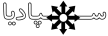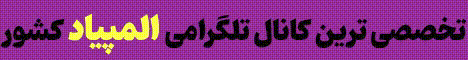Poorya.L
کاربر فوقحرفهای

- ارسالها
- 1,140
- امتیاز
- 4,785
- نام مرکز سمپاد
- شهید بهشتی
- شهر
- نیشابور
- مدال المپیاد
- -
- دانشگاه
- -
- رشته دانشگاه
- مکانیک

به نقل از SaϔnA.M :امتیاز دهی برای ِ کاربران جدید غیر فعال ِ . اما زود فعال میشه ! یعنی یه کم که فعالیت کنی توی ِ سایت و بگردی توش و مدت حضورت توی ِ سایت زیاد بشه تو هم میتونی امتیاز بدی !
 واقعا؟ پس چرا من از اول میتونستم امتیاز بدم؟
واقعا؟ پس چرا من از اول میتونستم امتیاز بدم؟ 


نمیشه همچین چیزیبه نقل از پری ناز :واقعا؟ پس چرا من از اول میتونستم امتیاز بدم؟
ولی هفته ی اول امکان ویرایش پستمو نداشتم.اینم عادیه؟یا من کلا غیرعادیم؟

اتفاقا حواسم بودبه نقل از Po²Яya.L :نمیشه همچین چیزی
حتما شما اون اوایل حواستون به لایک و اینا نبوده ولی ویرایش پست یکم غیر عادیه
 اولین پستی رو که خوندم به شدت میخواستم لایک بزنم بعدش عضو شدم رفتم لایک زدم
اولین پستی رو که خوندم به شدت میخواستم لایک بزنم بعدش عضو شدم رفتم لایک زدم 
 قضیه چیه؟ ^-^ شاید حساب کاربریم خاصه کلا
قضیه چیه؟ ^-^ شاید حساب کاربریم خاصه کلا 

 ولی امتحان نکردم ببینم میشه یا نه
ولی امتحان نکردم ببینم میشه یا نه  توی پروفایل بقیه اینجوری نیست پس شاید مشکل از اکانت اون باشه
توی پروفایل بقیه اینجوری نیست پس شاید مشکل از اکانت اون باشه 




به نقل از پری ناز :خواستم امتحان کنم ولی ایندفه نبود حیف شد
آره دوتاست
میشه بابابه نقل از پری ناز :خواستم امتحان کنم ولی ایندفه نبود حیف شد
آره دوتاست
 بعد اینو نمیخوان درستش کنن؟
بعد اینو نمیخوان درستش کنن؟ 

کسی نمیدونه فعلا که من لو دادم دیگه میرن درست میکنن این مشکلات طبیعیه پیششششش میاد دیگه B-)به نقل از پری ناز :واسه مردم آزاری خوبهبعد اینو نمیخوان درستش کنن؟